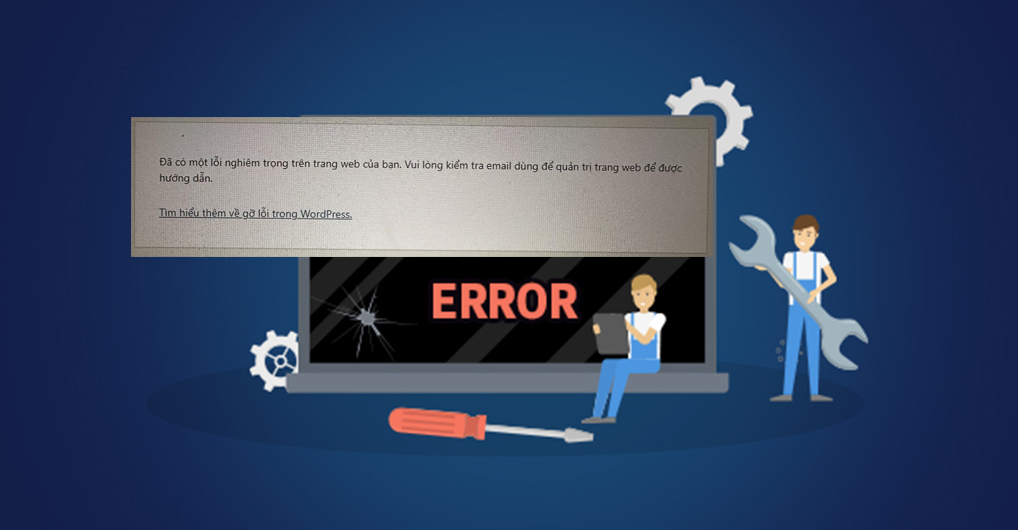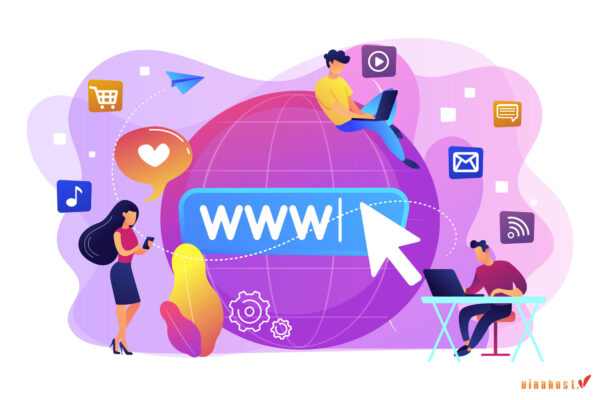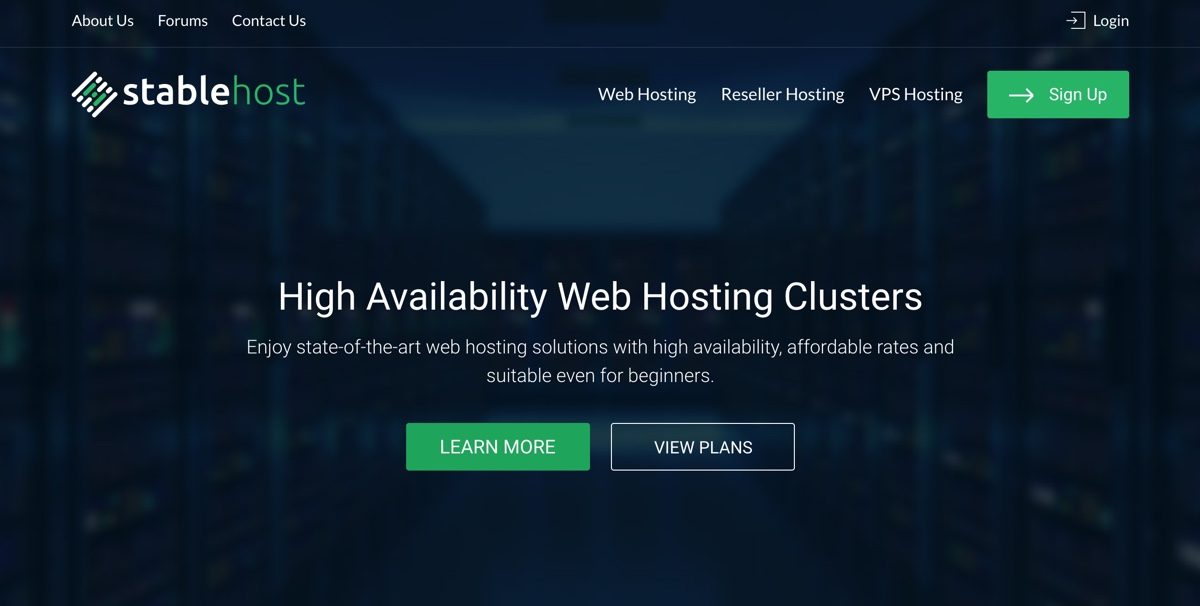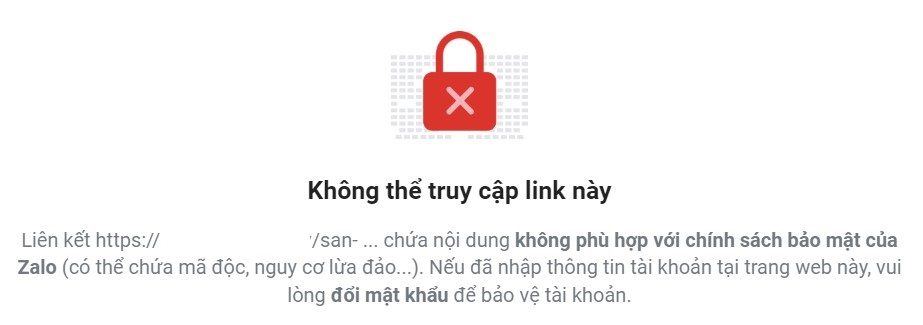Zalo lỗi tài khoản này tạm thời không thể sử dụng chức năng này và cách khắc phục
“Tài khoản này tạm thời không thể sử dụng chức năng này” là lỗi khi bấm truy cập vào đường link đến trang Zalo có dạng zalo.me/sdt.
Đây là 1 lỗi phổ biến hiện nay và tưởng rằng là nhỏ nhưng lại gây ra sự cố mất khách rất lớn cho các trang website. Bởi vì đa phần khách bấm vào Zalo mà ra lỗi như hình trên thì tỷ lệ họ rời đi là cực kỳ cao.
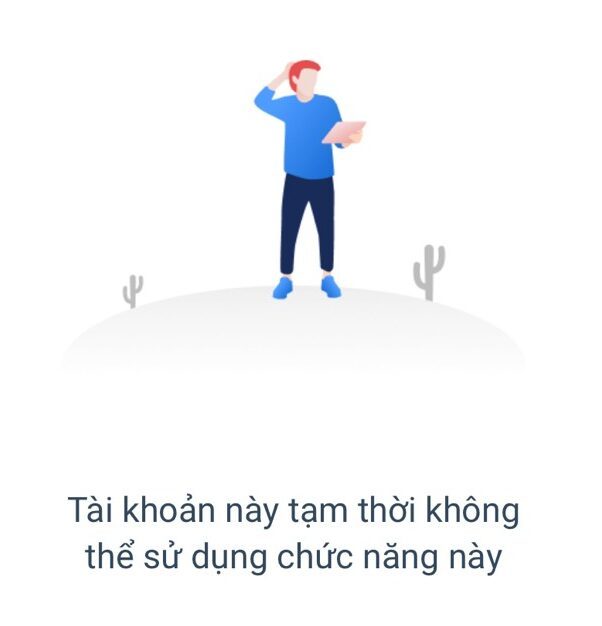
1. Nguyên nhân gây ra lỗi link Zalo.me/sđt
Có nhiều nguyên nhân gây ra lỗi link Zalo.me/sđt trên website. Chúng tôi đã email trực tiếp cho bộ phận hỗ trợ của Zalo để hỏi về vấn đề này và được Zalo phản hồi giải đáp qua mail như sau:
Kính gửi anh/chị,
Hiện tại tính năng tìm kiếm tài khoản Zalo thông qua đường dẫn zalo.me đang được bảo trì để nâng cấp. Hệ thống sẽ tự động tắt chức năng tìm kiếm một số lượng người dùng ngẫu nhiên trong thời gian bảo trì, mong anh/chị thông cảm về sự bất tiện này.
Để không làm gián đoạn quá trình sử dụng, chúng tôi khuyến nghị anh/chị sử dụng tính năng Tìm kiếm trực tiếp từ số điện thoại hoặc mã QR.
Đội ngũ Zalo đang nỗ lực để hoàn thiện tính năng này trong thời gian sớm nhất.
Nếu có thắc mắc khác, anh/chị có thể tra cứu thêm thông tin tại đây: https://help.zalo.me/
Trân trọng.
2. Cách hoạt động của đường link Zalo.me/sđt
Để hiểu rõ hơn về cách hoạt động của đường link Zalo.me/sđt, chúng ta có thể lấy ví dụ như sau:
Bạn tạo một đường link ngắn có dạng “zalo.me/090xxxxxxx” và đặt nó trên website của mình. Khi người dùng nhấn vào đường link này, họ sẽ được chuyển đến trang thông tin tài khoản Zalo của bạn với số điện thoại “090xxxxxxx”. Điều này giúp cho người dùng tiết kiệm thời gian và dễ dàng truy cập vào trang liên hệ Zalo của bạn.
3. Cách xử lý lỗi “Tài khoản này tạm thời không thể sử dụng chức năng này”
Cách 1. Kiểm tra lại đường link đã tạo
Đầu tiên, hãy kiểm tra kỹ xem đường link mà bạn đã tạo có sai sót hay không. Có thể là do việc nhập sai số điện thoại hoặc không thêm đủ số “0” khi tạo đường link. Nếu phát hiện ra sai sót, hãy sửa lại đường link và thử lại.
Cách 2. Trỏ đến Zalo bằng mã qr code của zalo
Cách lấy mã Qr code của zalo
Vào zalo > icon Quét mã qr góc trên bên phải > mã Qr của tôi > tải xuống.
Sau đó dùng trình quét mã qr hoặc camera của máy điện thoại để lấy link qr code > lấy mã.
- Link Qr lấy được có dạng: zalo://zaloapp.com/qr/p/xxxxxyz
- Thì mã cần lấy là: xxxxxyz
Cách 3. Dùng Code
Lưu ý: Chỉ cần dùng code này mà không cần thay đổi bất cứ cấu trúc nào khác. Giữ nguyên dạng link button/link chat zalo của bạn. Dữ nguyên cấu trúc zalo.me/sđt.
Cách 3.1: Chèn vào functions.php của web WordPress.
Các bạn có thể dùng code sau để chèn vào functions.php của theme đang kích hoạt. Nhớ đổi thông tin cho đúng với Zalo của bạn trước khi thêm.
Trong đoạn code dưới bạn cần chú ý tới đoạn sau
|
1
2
3
4
|
var zalo_acc = { "sdtzalo1" : "mã qr code 1", "sdtzalo2" : "mã qr code 2", }; |
Đoạn này chính là sđt zalo của bạn và mã qr code của sđt đó. Ví dụ số zalo lỗi là 098888 và mã qr lấy được là bcdef thì sẽ sửa thành
|
1
2
3
|
var zalo_acc = { "098888" : "bcdef" }; |
Dưới đây là đoạn code sửa lỗi đầy đủ.
|
1
2
3
4
5
6
7
8
9
10
11
12
13
14
15
16
17
18
19
20
21
22
23
24
25
26
27
28
29
30
31
32
33
34
35
36
37
38
39
40
41
42
43
44
45
46
47
48
49
50
51
52
53
54
55
56
57
58
59
60
61
62
63
64
65
66
67
68
69
70
71
72
73
74
75
76
77
78
79
80
81
82
83
84
85
86
87
88
89
90
91
92
93
94
95
96
97
98
99
100
101
102
103
104
105
106
107
108
109
110
111
112
113
114
115
116
|
/** Code sửa lỗi link zalo.me/{sđt}* Author: levantoan.com*/add_action('wp_footer', 'devvn_fix_zalome', 999999);function devvn_fix_zalome(){ ?> <script> var zalo_acc = { "sdtzalo1" : "mã qr code 1", "sdtzalo2" : "mã qr code 2", }; function devvnCheckLinkAvailability(link, successCallback, errorCallback) { var hiddenIframe = document.querySelector("#hiddenIframe"); if (!hiddenIframe) { hiddenIframe = document.createElement("iframe"); hiddenIframe.id = "hiddenIframe"; hiddenIframe.style.display = "none"; document.body.appendChild(hiddenIframe); } var timeout = setTimeout(function () { errorCallback("Link is not supported."); window.removeEventListener("blur", handleBlur); }, 2500); var result = {}; function handleMouseMove(event) { if (!result.x) { result = { x: event.clientX, y: event.clientY, }; } } function handleBlur() { clearTimeout(timeout); window.addEventListener("mousemove", handleMouseMove); } window.addEventListener("blur", handleBlur); window.addEventListener( "focus", function onFocus() { setTimeout(function () { if (document.hasFocus()) { successCallback(function (pos) { if (!pos.x) { return true; } var screenWidth = window.innerWidth || document.documentElement.clientWidth || document.body.clientWidth; var alertWidth = 300; var alertHeight = 100; var isXInRange = pos.x - 100 < 0.5 * (screenWidth + alertWidth) && pos.x + 100 > 0.5 * (screenWidth + alertWidth); var isYInRange = pos.y - 40 < alertHeight && pos.y + 40 > alertHeight; return isXInRange && isYInRange ? "Link can be opened." : "Link is not supported."; }(result)); } else { successCallback("Link can be opened."); } window.removeEventListener("focus", onFocus); window.removeEventListener("blur", handleBlur); window.removeEventListener("mousemove", handleMouseMove); }, 500); }, { once: true } ); hiddenIframe.contentWindow.location.href = link; } Object.keys(zalo_acc).map(function(sdt, index) { let qrcode = zalo_acc[sdt]; const zaloLinks = document.querySelectorAll('a[href*="zalo.me/'+sdt+'"]'); zaloLinks.forEach((zalo) => { zalo.addEventListener("click", (event) => { event.preventDefault(); const userAgent = navigator.userAgent.toLowerCase(); const isIOS = /iphone|ipad|ipod/.test(userAgent); const isAndroid = /android/.test(userAgent); let redirectURL = null; if (isIOS) { redirectURL = 'zalo://qr/p/'+qrcode; window.location.href = redirectURL; } else if (isAndroid) { redirectURL = 'zalo://zaloapp.com/qr/p/'+qrcode; window.location.href = redirectURL; } else { redirectURL = 'zalo://conversation?phone='+sdt; zalo.classList.add("zalo_loading"); devvnCheckLinkAvailability( redirectURL, function (result) { zalo.classList.remove("zalo_loading"); }, function (error) { zalo.classList.remove("zalo_loading"); redirectURL = 'https://chat.zalo.me/?phone='+sdt; window.location.href = redirectURL; } ); } }); }); }); //Thêm css vào site để lúc ấn trên pc trong lúc chờ check chuyển hướng sẽ không ấn vào thẻ a đó được nữa var styleElement = document.createElement("style"); var cssCode = ".zalo_loading { pointer-events: none; }"; styleElement.innerHTML = cssCode; document.head.appendChild(styleElement); </script> <?php} |
Cách 3.2: Chèn code vào flatsome theme wordpress.
vào menu Flatsome > Advanced > Global Settings > BODY SCRIPTS – BOTTOM sau đó gán code sau vào nhé. Nhớ đổi thông tin cho đúng với Zalo của bạn trước khi thêm.
|
1
2
3
4
5
6
7
8
9
10
11
12
13
14
15
16
17
18
19
20
21
22
23
24
25
26
27
28
29
30
31
32
33
34
35
36
37
38
39
40
41
42
43
44
45
46
47
48
49
50
51
52
53
54
55
56
57
58
59
60
61
62
63
64
65
66
67
68
69
70
71
72
73
74
75
76
77
78
79
80
81
82
83
84
85
86
87
88
89
90
91
92
93
94
95
96
97
98
99
100
101
102
103
104
105
106
107
|
<script> var zalo_acc = { //"sdtzalo" : "mã qr code" '09824154xx': 'hj8as2ynszxx', }; function devvnCheckLinkAvailability(link, successCallback, errorCallback) { var hiddenIframe = document.querySelector("#hiddenIframe"); if (!hiddenIframe) { hiddenIframe = document.createElement("iframe"); hiddenIframe.id = "hiddenIframe"; hiddenIframe.style.display = "none"; document.body.appendChild(hiddenIframe); } var timeout = setTimeout(function () { errorCallback("Link is not supported."); window.removeEventListener("blur", handleBlur); }, 2500); var result = {}; function handleMouseMove(event) { if (!result.x) { result = { x: event.clientX, y: event.clientY, }; } } function handleBlur() { clearTimeout(timeout); window.addEventListener("mousemove", handleMouseMove); } window.addEventListener("blur", handleBlur); window.addEventListener( "focus", function onFocus() { setTimeout(function () { if (document.hasFocus()) { successCallback(function (pos) { if (!pos.x) { return true; } var screenWidth = window.innerWidth || document.documentElement.clientWidth || document.body.clientWidth; var alertWidth = 300; var alertHeight = 100; var isXInRange = pos.x - 100 < 0.5 * (screenWidth + alertWidth) && pos.x + 100 > 0.5 * (screenWidth + alertWidth); var isYInRange = pos.y - 40 < alertHeight && pos.y + 40 > alertHeight; return isXInRange && isYInRange ? "Link can be opened." : "Link is not supported."; }(result)); } else { successCallback("Link can be opened."); } window.removeEventListener("focus", onFocus); window.removeEventListener("blur", handleBlur); window.removeEventListener("mousemove", handleMouseMove); }, 500); }, { once: true } ); hiddenIframe.contentWindow.location.href = link; } Object.keys(zalo_acc).map(function(sdt, index) { let qrcode = zalo_acc[sdt]; const zaloLinks = document.querySelectorAll('a[href*="zalo.me/'+sdt+'"]'); zaloLinks.forEach((zalo) => { zalo.addEventListener("click", (event) => { event.preventDefault(); const userAgent = navigator.userAgent.toLowerCase(); const isIOS = /iphone|ipad|ipod/.test(userAgent); const isAndroid = /android/.test(userAgent); let redirectURL = null; if (isIOS) { redirectURL = 'zalo://qr/p/'+qrcode; window.location.href = redirectURL; } else if (isAndroid) { redirectURL = 'zalo://zaloapp.com/qr/p/'+qrcode; window.location.href = redirectURL; } else { redirectURL = 'zalo://conversation?phone='+sdt; zalo.classList.add("zalo_loading"); devvnCheckLinkAvailability( redirectURL, function (result) { zalo.classList.remove("zalo_loading"); }, function (error) { zalo.classList.remove("zalo_loading"); redirectURL = 'https://chat.zalo.me/?phone='+sdt; window.location.href = redirectURL; } ); } }); }); }); //Thêm css vào site để lúc ấn trên pc trong lúc chờ check chuyển hướng sẽ không ấn vào thẻ a đó được nữa var styleElement = document.createElement("style"); var cssCode = ".zalo_loading { pointer-events: none; }"; styleElement.innerHTML = cssCode; document.head.appendChild(styleElement);</script> |
Chúc bạn thành công!
- Các thiết lập quan trọng sau khi cài mẫu website wordpress cài sẵn.
- Quy trình xây dựng Content chuẩn SEO chi tiết mới nhất
- Hướng dẫn cài đặt website nhanh chóng với Source Code Wp-content WordPress
- Hướng dẫn cài đặt website nhanh chóng với Source Code mã nguồn WordPress
- Hướng dẫn cách cài đặt website wordpress cơ bản cho người mới
Bài viết cùng chủ đề:
-
“Đã có một lỗi nghiêm trọng trên trang web của bạn” và cách xử lý lỗi nhanh chóng
-
Hướng dẫn cài đặt website nhanh chóng với Source Code mã nguồn WordPress
-
Cài đặt website siêu nhanh với file .wpress thông qua plugin All in One WP Migration
-
Top 10 nhà cung cấp tên miền miễn phí cho người mới bắt đầu
-
Theme Flatsome và Tính năng vượt trội
-
Cách tối ưu SEO cho website sử dụng theme Flatsome
-
Khác nhau giữa hosting miễn phí và hosting trả phí
-
Top 10 Hosting Miễn Phí cho người mới bắt đầu
-
Coupon Giảm giá Hosting StableHost cập nhật mới nhất
-
Coupon ưu đãi hosting Hawk Host cập nhật mới nhất
-
Top 9 Hosting nên dùng và Coupon giảm giá Hosting cập nhật mới nhất tháng 4
-
Cách mở tên miền domain bị chặn do vi phạm chính sách bảo mật chung Zalo
-
Tại sao nên chọn làm website theo mẫu có sẵn?
-
So sánh các loại hình dịch vụ làm website theo mức giá
-
Nên sử dụng hosting Việt Nam hay quốc tế?
-
Hướng dẫn dịch Theme Plugin WordPress sang tiếng Việt